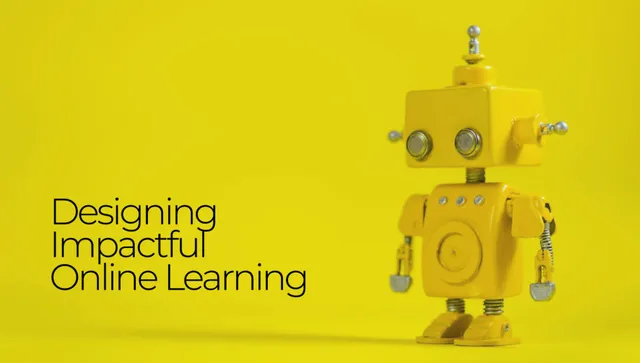
Original first published December 8 2024. Image created by Microsoft Designer.
We spend a lot of time working with different learning management systems (LMS). There are some great products out there! An LMS we really like is Moodle and we thought we would share a few things we think are great.
1. The Moodle Academy
Who does not like high-quality, free CPD from people who really know what they are doing? The Moodle Academy has a great series of courses, quick lessons and other resources. These are all built in Moodle and easy to access which also demonstrates an effective way to deliver asynchronous learning. For learning technologists and those who engage with Moodle admin, the Moodle Academy Administrator Pathway is a great way to learn. It can really support implementation and change programmes. The Educator Pathway – does just that, and is great for all those who teach using Moodle.
SUGGESTION: With Digital Badges linked to these courses, a great approach is to link these into annual appraisal, digital learning team development and showcase learning. This builds greater understanding, capacity and a knowledge base for change.
2. The Lesson Activity
There are two main ways people use an LMS – (1) as a repository or (2) as a curated learner journey. Sadly, the former is often the more common approach. The Moodle Lesson activity is a great way to curate a learner’s journey through planned design, guiding them through a course and providing a ‘voice’ behind the learning. Combined with completion tracking, quizzes and certification it’s possible to build a great looking course instead of a series of files grouped by topics or weeks.
SUGGESTION: It only takes 10mins to learn the basics – this video from the Moodle Academy is a great starting point. The lesson activity is a great way to develop distance learning content. A different approach can be used for blended courses combining face-to-face content with structured online learning.
3. The ability to customise
Moodle is so customisable and this is one of the things we like the most. Two things which are great and worth exploring are:
The Dashboard:
Set this to where Moodle directs a user once they log in. As a Moodle administrator you can build an institutional dashboard and push the dashboard to all users. Put a blog at the top (great for sharing notifications) and then a set of blocks comprising recently accessed courses, recently accessed activities and the timeline. This is a simple way to support users to quickly get back to learning once they log in. Users can still customise their dashboard but if not, they will still be able to use the dashboard effectively using your institutional design.
SUGGESTION: Turn off the blocks on the right hand-side and build solely in the middle of the page – making for a cleaner user experience.
Themes and plugins:
There are so many great themes and plugins available for Moodle. It is interesting to just search the directory to see what can be found – just make sure they fit your version of Moodle and are maintained! If your Moodle site is hosted, it may be possible to commission the development of plugins to meet your needs. Some great and simple plugins we think are worth quickly exploring are which can immediately change the learner’s experience are:
- Soft Course format
- Edwiser course format
- Moodle Workspace Course certificates and manager
SUGGESTION: Review feedback from your learners and staff (NSS, PTES, Module evaluations, Annual Monitoring etc). See if there are any common issues whereby a plugin, combined with the associated learning design, can enhance experience.
There are so many great things that can be done in Moodle, we will probably continue to explore these in a second post. Thanks for reading!
